I recently bought an e-book on Gumroad and I had a discount code. However, during checkout, there was no way to enter the code. Apparently, that field can be disabled.
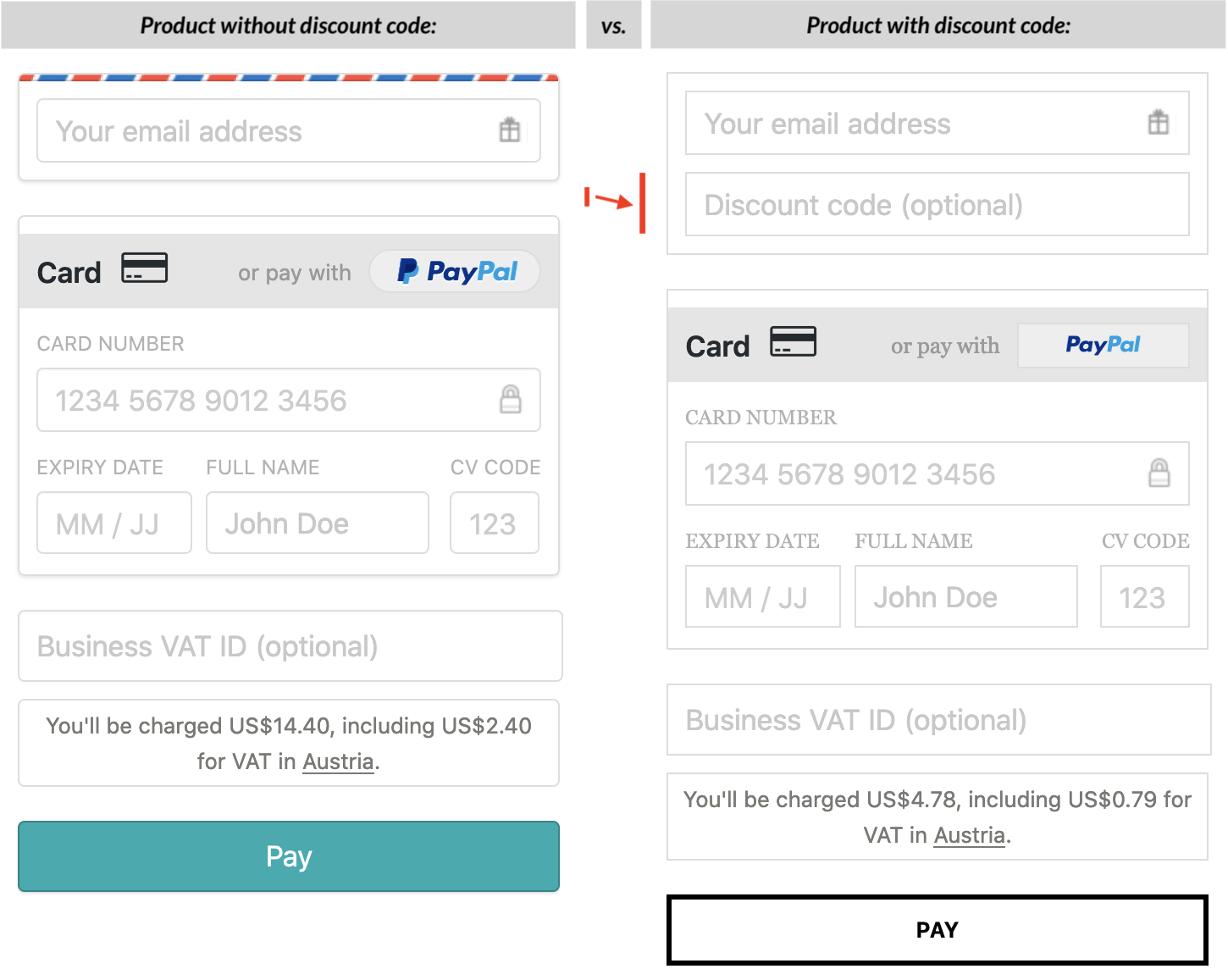
But I found a way to apply the code nonetheless: Just add the discount code to the Gumroad URL:
http://gum.co/{ProductID}
becomes:
http://gum.co/{ProductID}/{DiscountCode}
You can then immediately see the updated price:
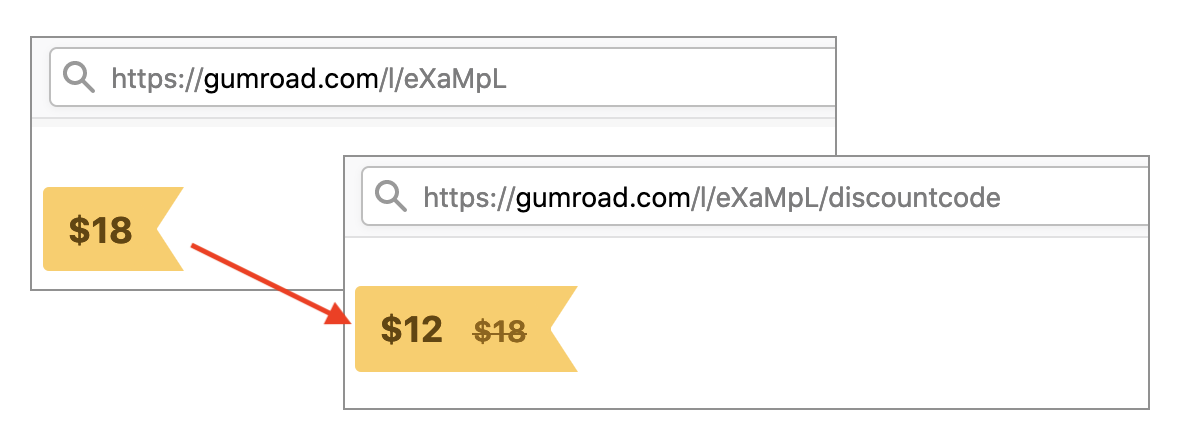
That’s it! For more details, you can see the official documentation on Gumroad.